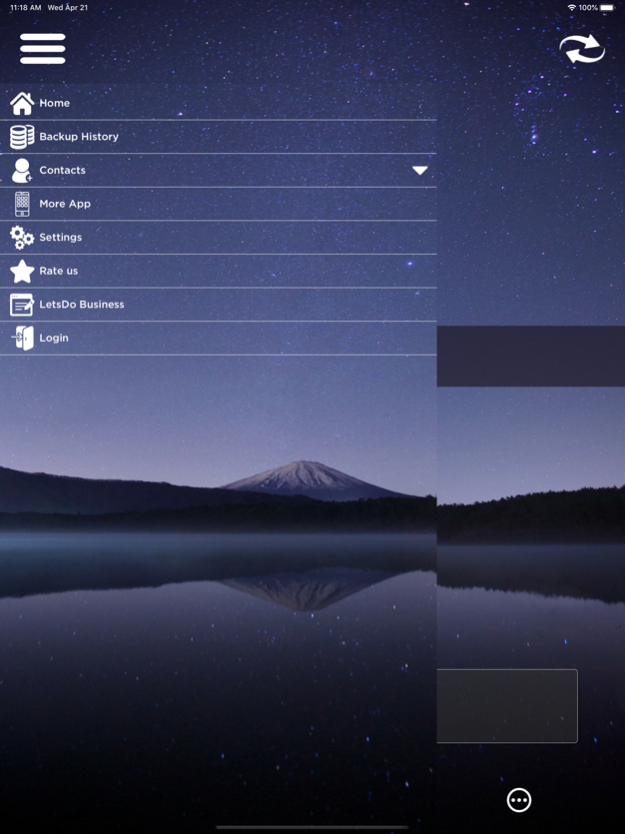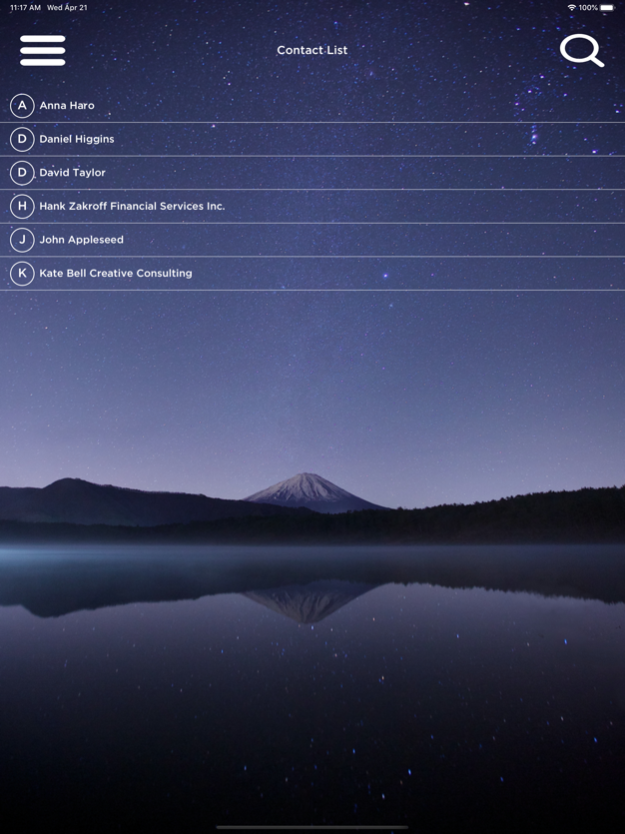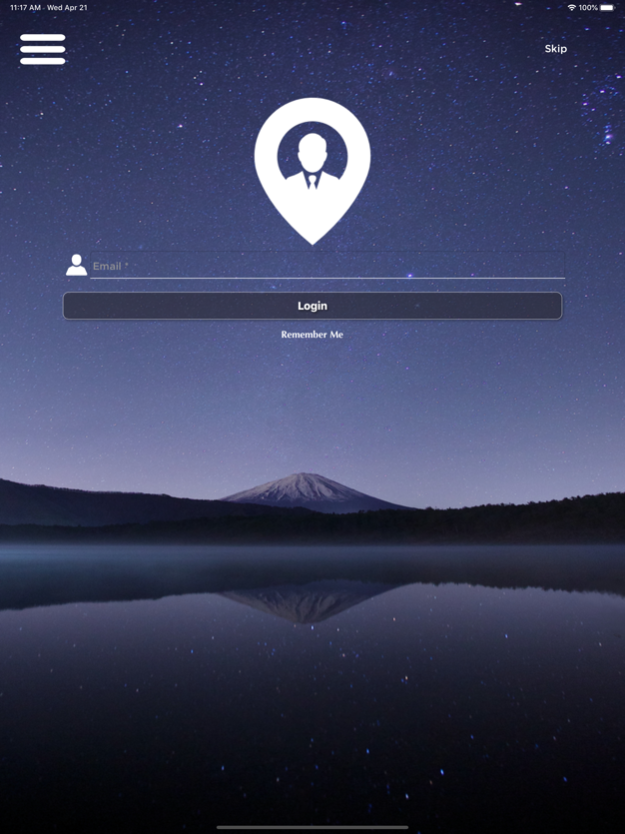Smart Contact Manager 14.1.0
Free Version
Publisher Description
The fastest data backup tool on IOSC!
You will never lose your data again!
Do you fear losing your contacts ?
Always wished to backup your contacts in your mail and in your phone in this app ?
Got a latest new smart phone. Want to switch all your contacts to that phone as well ?
And here we go!!! All your questions answered in this one application.
Contacts - Backup, Restore & Delete Quickly is also called as Smart Contact Manager(SCM)
Core Functionalities:
* Contact Backup
* Recover Deleted Contacts
* Transfer Contacts from one Phone to another one. Just in one click.
Transfer Contacts From Phone A to Phone B in one click is made possible now.
Easy Steps -
1. Download Smart Contact Manager.
2. Enter your valid details.
3 .Take Contact backup , Email it ,your backup is saved in Backup History .
4. When user gets a new cell phone he just need to Install the app SCM
LOGIN WITH SAME EMAIL ID AND PASSWORD you will get all the previous backups in this app.
CONTACTS BACKUP
- User can view his pervious backup file ,which is in VCF file .
- This file saves in app for life time if the user does not delete it.
*** DON'T WORRY if you loose your smart phones YOUR CONTACT are ALWAYS THERE ON this app for LIFETIME ***
100% SECURE , Reliable , Fast.
LIFE TIME BACKUP IN OUR APP.
Simple 4 digits PIN for your safety.
Easy backup your cell phone contacts.
View , Email , delete your Previous Backup.
Backup your contacts onto Remote Server.
Contact Backup file is ready.
Privacy Policy: http://www.familybuds.com/cellphonemanager/api_home/privacy
Enjoy..!!!
Apr 11, 2022
Version 14.1.0
Thanks for using our app.
Solving Bugs.
Improve Performances.
About Smart Contact Manager
Smart Contact Manager is a free app for iOS published in the Office Suites & Tools list of apps, part of Business.
The company that develops Smart Contact Manager is Techathalon Software Solutions Pvt . Ltd. The latest version released by its developer is 14.1.0.
To install Smart Contact Manager on your iOS device, just click the green Continue To App button above to start the installation process. The app is listed on our website since 2022-04-11 and was downloaded 0 times. We have already checked if the download link is safe, however for your own protection we recommend that you scan the downloaded app with your antivirus. Your antivirus may detect the Smart Contact Manager as malware if the download link is broken.
How to install Smart Contact Manager on your iOS device:
- Click on the Continue To App button on our website. This will redirect you to the App Store.
- Once the Smart Contact Manager is shown in the iTunes listing of your iOS device, you can start its download and installation. Tap on the GET button to the right of the app to start downloading it.
- If you are not logged-in the iOS appstore app, you'll be prompted for your your Apple ID and/or password.
- After Smart Contact Manager is downloaded, you'll see an INSTALL button to the right. Tap on it to start the actual installation of the iOS app.
- Once installation is finished you can tap on the OPEN button to start it. Its icon will also be added to your device home screen.